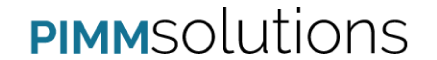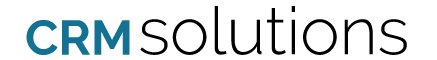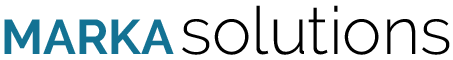Prioritize user experience ecommerce sites is an effective method of boosting sales in any industry, and this can be achieved by using various accessibility features. Product filters are examples of such functions. The results of implementing filters are visible at ecommerce giants like Amazon and even dominant fashion retailers like Macy's and Zara. Overall, it allows customers to streamline their search for a specific item, and these companies mentioned above have been able to improve revenue streams and customer experience through interactive filters on their product listing pages. Therefore, every ecommerce brand should look at having and optimizing the filters on their sites.
WHAT ARE PRODUCT FILTERS?
Product filters are website features that allow customers to browse a large selection of products and find the specific items they are looking for more quickly. They work by narrowing the search results based on various criteria, such as price range, brand, color, size, and more. Filters provide a streamlined and efficient way for customers to find the products they want, making the shopping experience more convenient and personalized. Filters help customers find the right product faster and with less effort, resulting in higher customer satisfaction and conversion rates.
WHAT ARE THE WAYS TO OPTIMIZE PRODUCT FILTERS FOR ECOMMERCE SITES?
Just providing the filter function is not enough; improving is just as important. According to a Baymard Institute study conducted on 50 major ecommerce sites, the filter performance on 84% of the sites was fair to poor. Therefore, it is of utmost importance to use best practices to optimize product filters.
Here are six effective ways to optimize the product filters on your ecommerce site:
USE CLEAR CATEGORY LABELS
Using clear and concise labels for categories in product filters is a simple yet effective way to improve the customer experience on a ecommerce website. This helps customers quickly identify the filter categories that are relevant to their query, while gaining a better understanding of the options available within those categories. In addition, clear labeling makes the filtering process less overwhelming for customers, as it helps them better understand the products they are looking for. By using clear and concise labels, ecommerce businesses can make it easy for customers to navigate and find the products they need, resulting in a more efficient and enjoyable shopping experience.
IMPLEMENT MULTIPLE FILTER FUNCTIONS
Allowing customers to curate filters on the product applying filters, the bounce percentages are reduced by a reasonable amount. Essentially, multiple filters are doable by providing the customer with checkboxes, dropdowns, or sliders to select different criteria. The results are updated in real time as the customer selects different filters, making it easier to find the products they want. Ultimately, it gives them more control over their choices and promotes their connection with the brand.
VISIBLE PRODUCT QUANTITY
This feature allows customers to see how many products are available for each filter option, giving them real-time information on the number of products that match their search criteria. It is implemented by adding a small number next to each filter option that indicates the number of products available for that option. Ideally, it will work in tandem with other features, including pagination, which allows customers to see a limited number of products at a time. Consequently, it helps customers make a more informed decision and better understand the scope of their search.
ADD DE-SELECTION FUNCTION
By providing a reset button for product filters on a ecommerce website, customers can quickly clear all applied filters and start a new search. This feature allows customers to quickly and easily return to the original search results without manually removing each filter. It can be extended even further by providing individual de-selection buttons for individual filters in cases where customers want to make minor adjustments. The button can be placed in a visible place, for example next to the filter options, so that customers can easily find and use it. This feature can save customers time and effort.
ENSURE MOBILE ACCESSIBILITY
79% of customers order via mobile; that's a significant amount that could cause an increase in conversion. When it comes to product filters, a mobile-responsive design means the filters are easy to use and the options are easy to read and select on a small screen. In addition, the filters should be touch-friendly so that customers can easily tap the options they want to filter by. Statistics show that as many as 67% of mobile users report that pages and links that are too small to click are a barrier to mobile shopping. That's why it's important to test the website on different devices and screen sizes to make sure the filters work as intended.
IMPLEMENT THEMATIC FILTERS
Thematic filters refer to product filters that allow customers to search for products based on a specific theme or category. It is also used to highlight specific products or promotions. For example, a website might have thematic filters, such as "on sale" or "new arrival," that customers can use to find products that fit into those categories. It's important to make sure the thematic filters are organized logically.
In short, there are many ways to optimize product filters on a ecommerce website. Responding to customer accessibility needs is the perfect way to drive loyalty. By implementing these optimization techniques, ecommerce brands significantly improve the customer experience, increase customer satisfaction and ultimately drive sales.